In Google Analytics for healthcare, although data privacy is a good thing, one of the dumbest things we’ve collectively decided is that everyone has to accept the cookie tracking notice EVERY TIME someone visits a new website.
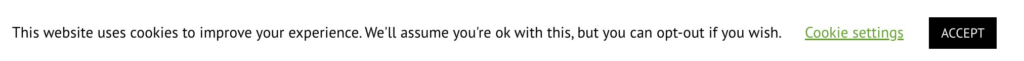
Because of that and hopefully, an industry pursuit towards tracking that is more precise and robust for companies and more in favor of privacy for users, Google is forcing us to switch to GA4 in 2023.
Naturally, the switch comes with some annoyance since we (as of now) can’t import or migrate our old data to the new system, so we will likely end up losing it. Switching now allows us to track both in parallel and make the switch more smooth and seamless.
Google Analytics for healthcare: two common concerns about switching to GA4
First, I’d like to start off by diving into a few concerns from startups so we’re on the same page.
This migration has been made mandatory by Google as of summer 2023 but that doesn’t mean we can’t switch to another analytics system if we’d like.
This is one of those things that naturally needs an update every now and then to continue to provide the tracking functionalities many of us need, and GA4 now offers more advanced tracking configurations that are easier to set up than before.
Does my data get affected? Can I track in the same way? What’s the difference?
You can track the same way as before but with ad blockers and other new trends, that becomes more tricky and so digital tracking also needs an update every now and then. In fact, GA4 offers us more robust tracking capabilities but they also require slightly more work to set up.
As of now, we can expect that we will lose our past data after the mandatory cut-off date in the summer of 2023. In theory, that means we won’t be able to extract data from before the time we set up the new GA4 to run in parallel but I imagine that Google has probably thought about this problem and will build a way to merge our old data from GA3 to GA4, so they don’t get put at fault because they force a switch on us.
If not, we benefit from setting up GA4 to track in parallel as early as humanly possible so we’ll have plenty of data dating back when we reach the cut-off date. That also allows for errors and mistakes to be made at a time when we don’t depend on the data since we can still extract it from GA3.
How do things change once we move to GA4?
There will be a new-looking dashboard that may feel a little overwhelming at first if you are not one of those people who are excited about the shift and simply do it because it’s mandatory. The whole concept is making more advanced tracking easier and allowing tracking across web and mobile more easily, so we can make better use of our data.
For example, I usually default to two particular reports in the old google analytics; the acquisition by source and medium-report and the report on the most popular pages on the site.
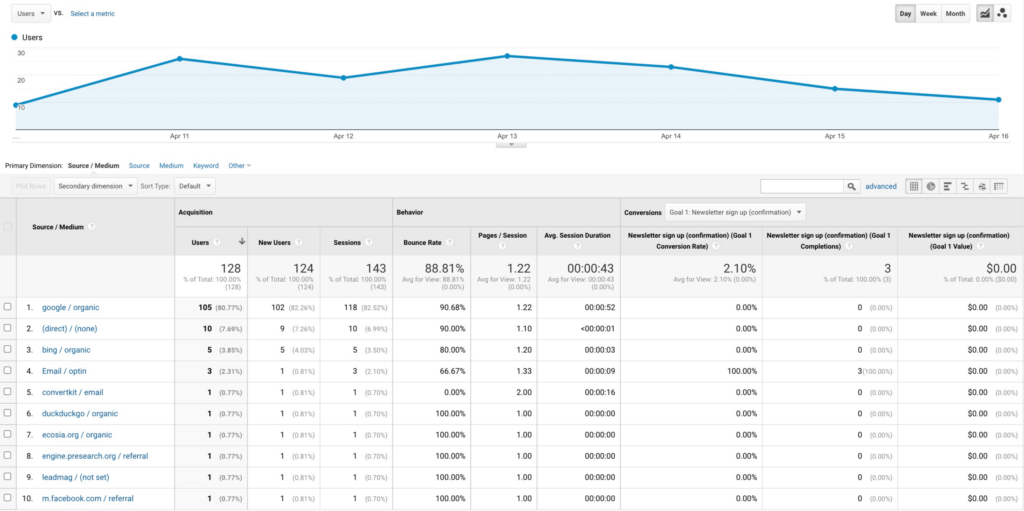
Those still exist in GA4 but look slightly different and offer more customization in case you need it.
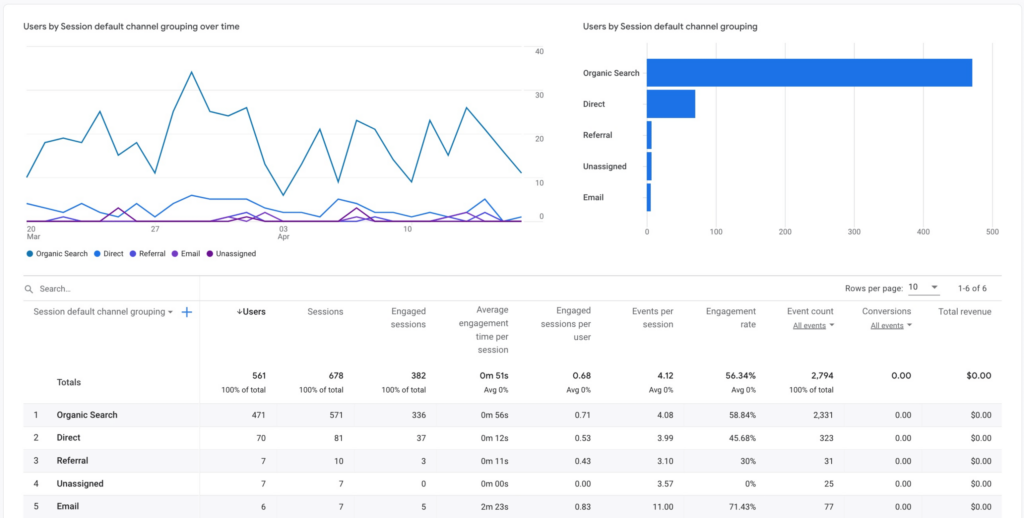
A simple example of the more customizable tracking is that before we often defaulted to using pageviews on thank you-pages as a simple measurement of tracking a conversion. To track a newsletter sign-up, for example, it would be as simple as selecting which page should be considered the point of conversion and we’d count the number of pageviews on that thank you page.
That is no longer the default option and it now requires the same amount of energy to track a pageview on a specific page as it does if we want to track the click of a button or another interaction on a page.
That can feel like extra work compared to before if you have a small blog and just need the most basic level of tracking. However, if you work at a growing tech startup in the healthcare industry, this mandatory upgrade can help with advanced tracking across many different avenues of the business.
You might be able to set up the new tracking in parallel as simple as following these three steps:
Steps
- Open this link (it should take you directly to the official GA4 setup assistant in Google Analytics)
- Click “Get Started” to create a new GA4 property (your dashboard)
- Go back to this screen and click the “Connect Properties”-button (it should now have turned blue instead of gray)

3 things I like about Google analytics for startups (and GA4)
I’ve got to admit it felt a bit overwhelming to switch from the old GA I’ve been using for years and have to relearn things.
The most challenging thing was learning the new way tracking on web works, which is more similar to what I recognize from mobile tracking where we select a particular page, button, or action and “tag” for analytics what it does and that we consider it a conversion.
But once you get the hang of it, it makes a lot of sense to do it this way as it offers extra customization.
Luckily, many of us have the luxury of having a tech team that can help implement these things.
But as a marketer, we might assume that because tracking is a technical thing, the tech department must know about it. There’s a good chance they don’t, if they’ve never worked with it before, so you might have to explain why tracking makes sense, what to track and what you intend to use each thing you’d like to track for.
The good news is that once you’ve installed the tracking scripts in the code, you can configure what should count as a conversion, etc. directly in the GA4 dashboard without any code.
Another thing that has frustrated me about switching to the new GA4 is that I liked to use the acquisition reports and then dive into a specific channel to learn more. For example, in GA3 you’d simply click on the traffic source you’d like to dive into and it would do the trick.
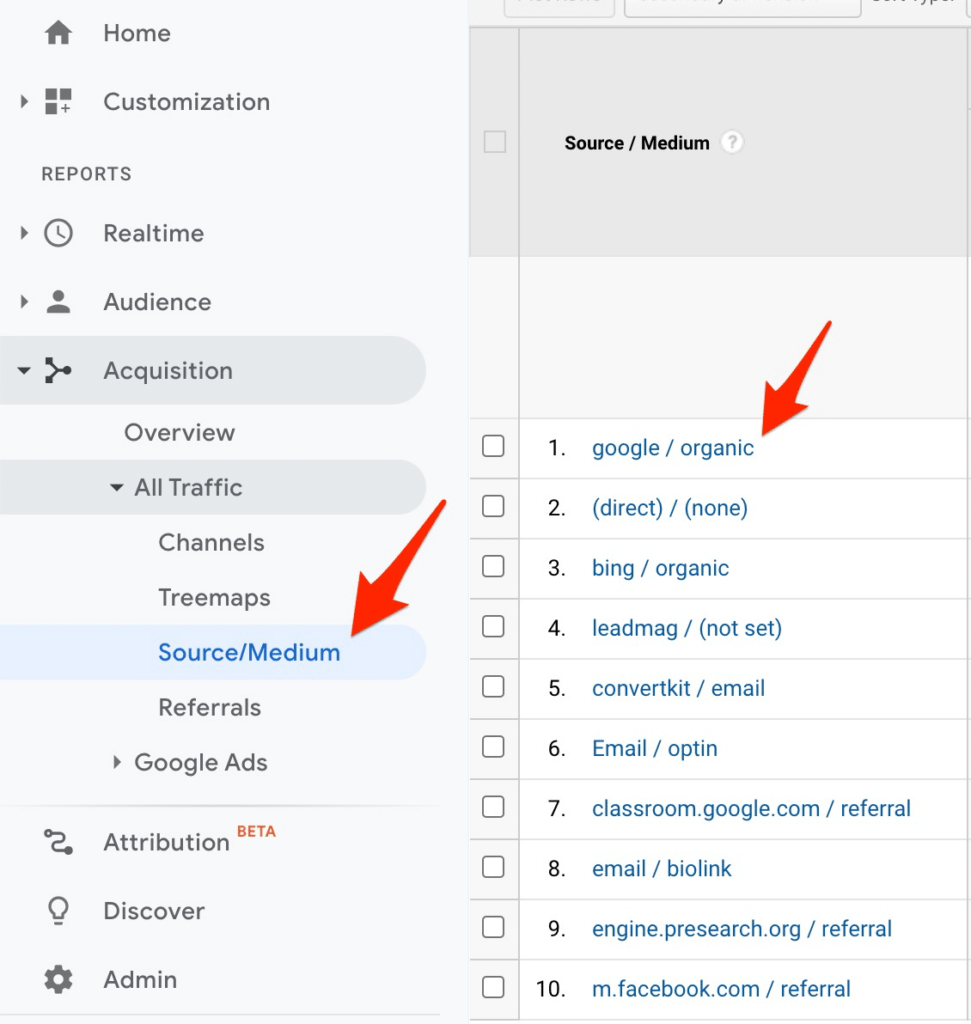
That doesn’t seem to be possible in GA4 as the rows in the table displaying the data aren’t clickable anymore.
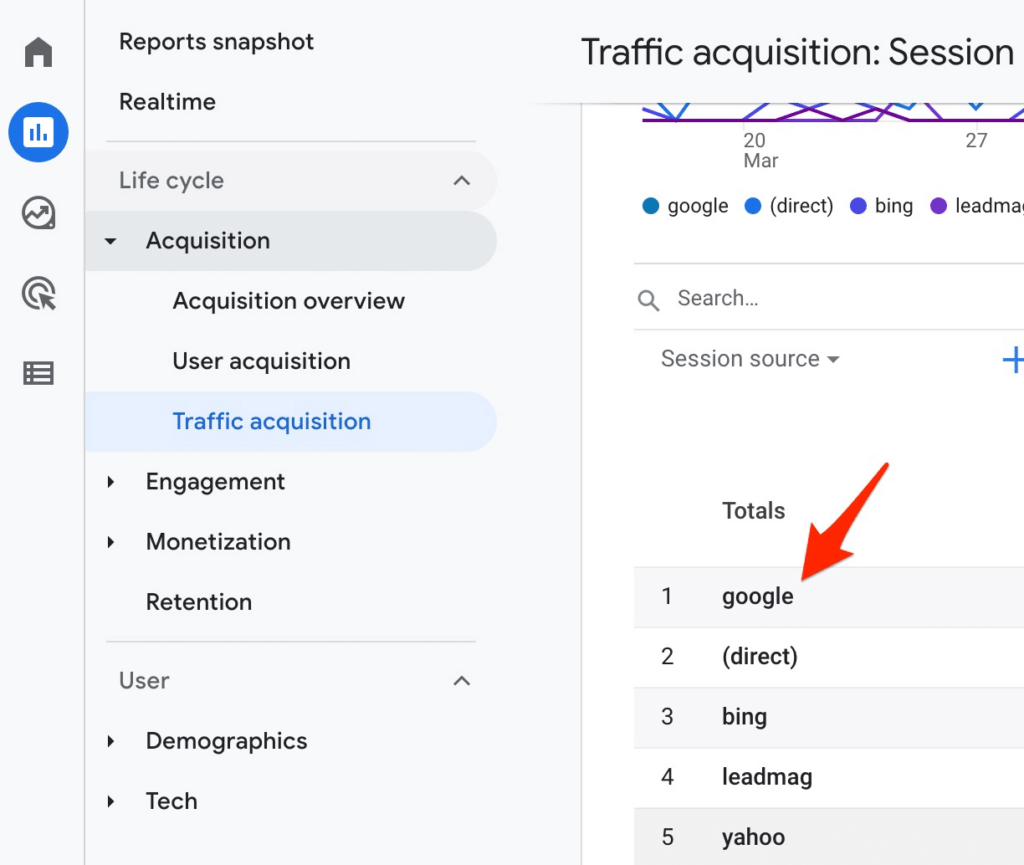
Instead, it seems like we need to go to great lengths in order to build the same report using the Google Data Studio-features that are included in the new GA4:

I hope there’s an easier way to do this that I haven’t discovered yet because this definitely feels like a hassle until you get the hang of it if you just wanted to check something.
Anyway, let’s dive into examples of new features from GA4:
- The tech overview combines user data across mobile apps and web, so we can follow their behavior cross-platform

- With more customization functionality, we can do more advanced behavior tracking and build more advanced conversions and sub-conversions – for example, segment users who recently looked at the booking screen both in the app and on the website, so we can build an automatic retargeting campaign
- The familiar funnel-flow from web on GA3 is available to be used on mobile as well (called ‘path exploration’)
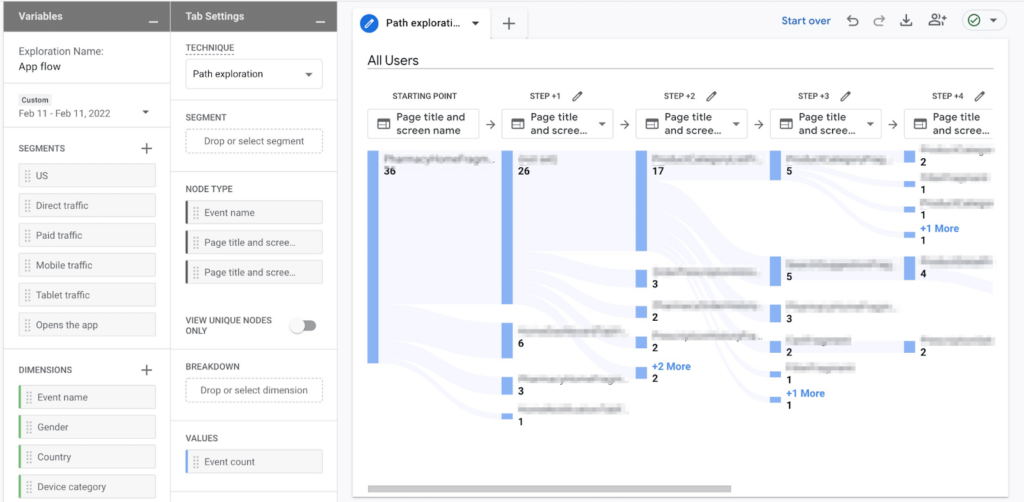
Next steps from here and alternative ways to fix your Google Analytics healthcare challenges
As a part of your digital healthcare marketing, you might have decided that perhaps this is something that needs to be solved. Now, what are the options?
The most common approach is to either do it in-house end to end or hire a contractor to help. The first step is to figure out what your needs are. In an analytics setup there are a few different elements:
- Which insights you need and business decisions you’d like to solve with the insights
- Which data and reports you need for that
- Which data points are necessary to prepare those reports, how to gather them, and which tracking elements to implement where
Which insights you need and business decisions you’d like to solve with the insights
Figuring out which decisions you’d like to solve and which insights to get can be challenging. We might have a few reports in mind that we’ve been wanting for a while but it’s hard to envision what might be important in the future when things move as fast as they tend to do at healthtech startups.
Google analytics seems to be stronger in acquisition than retention, so it might make sense to run acquisition reports, for example.
Which data and reports you need for that
It can be hard to envision which data points you’ll need for each report and which ones we’ll be able to gather from Google analytics and which ones we need from our other tools.
I find it the easiest to map out what you know you’ll need for sure, first, and then work backward to ensure each data point is tracked and can be prepared for the reports you need.
Which data points are necessary to prepare those reports, how to gather them and which tracking elements to implement where
This is the more challenging point and usually, for data experts and coders rather than healthcare marketers.
This is the final point where we add the correct event code to the correct screen, button, or event in order to make sure that each of the data points we need are collecting the correct data – the thing we intend it to track.
The harder part of this item tends to be making sure that tracking stays in place through updates, new ideas, and updates. If tracking isn’t accurately tracking what you’d like it becomes useless, so it’s important to have an internal champion who can ensure that the correct events continue to be tracked accurately even if there are major technical updates along the way.
Takeaways
- The new GA4 will be mandatory from summer 2023 assuming you choose to use Google Analytics for your tracking and reporting
- Tracking and reporting feels a bit more advanced than the previous GA we are used to but it also makes it easier to set up more customized tracking
- As of the time of writing, we don’t have any way to import our previous data and annotations, so it’s key to setup GA4 early so it can track in parallel and you have data dating back a long time after the switch – the alternative is to have the old data in the old property and the new data in a new one without the option to merge the two. The nightmare is real